

Discover more from Cypress Testing Tips & Tricks
Cypress secrets: cy.now and cy.state
Advent day 17: Two internal Cypress commands that you should never use
If you ever wanted to quickly run a Cypress command do I have a trick for you: use cy.now(commandName, arguments…) right from the browser DevTools console. For example, if the test finishes and I want to visit the base URL, I can:
Nice! Notice the commands are logged at the end of the very last test in the Cypress Command Log.
The cy.now command returns a promise and cannot be chained to other Cypress commands and assertions as easily as during “normal” test, so it is not really suitable for building a Cypress REPL, but you can try.
The other secret internal Cypress command you should never use is cy.state() Just like Cypress.env() called without parameters it returns an object that has references to all internal objects used by the TestRunner. Often it is used by other Cypress commands to get the reference to the document and window objects via cy.state(‘document’) and cy.state(‘window’).
So how could you take advantage of cy.now and cy.state in your code? By using them very carefully - these are internal commands and can change without warning. For example, I use these commands in cypress-data-session plugin to implement static methods of convenience: if the test is running (determined by looking at the cy.state), then the plugin code can run cy.task(…). If the test has finished already, the user can still call the method that in turn calls cy.now('task’, …) and still work. Read the blog post “Cypress internal commands cy.now and cy.state“ for all the gory details.
Subscribe to Cypress Testing Tips & Tricks
Tips and tricks about testing all the web things using Cypress.io




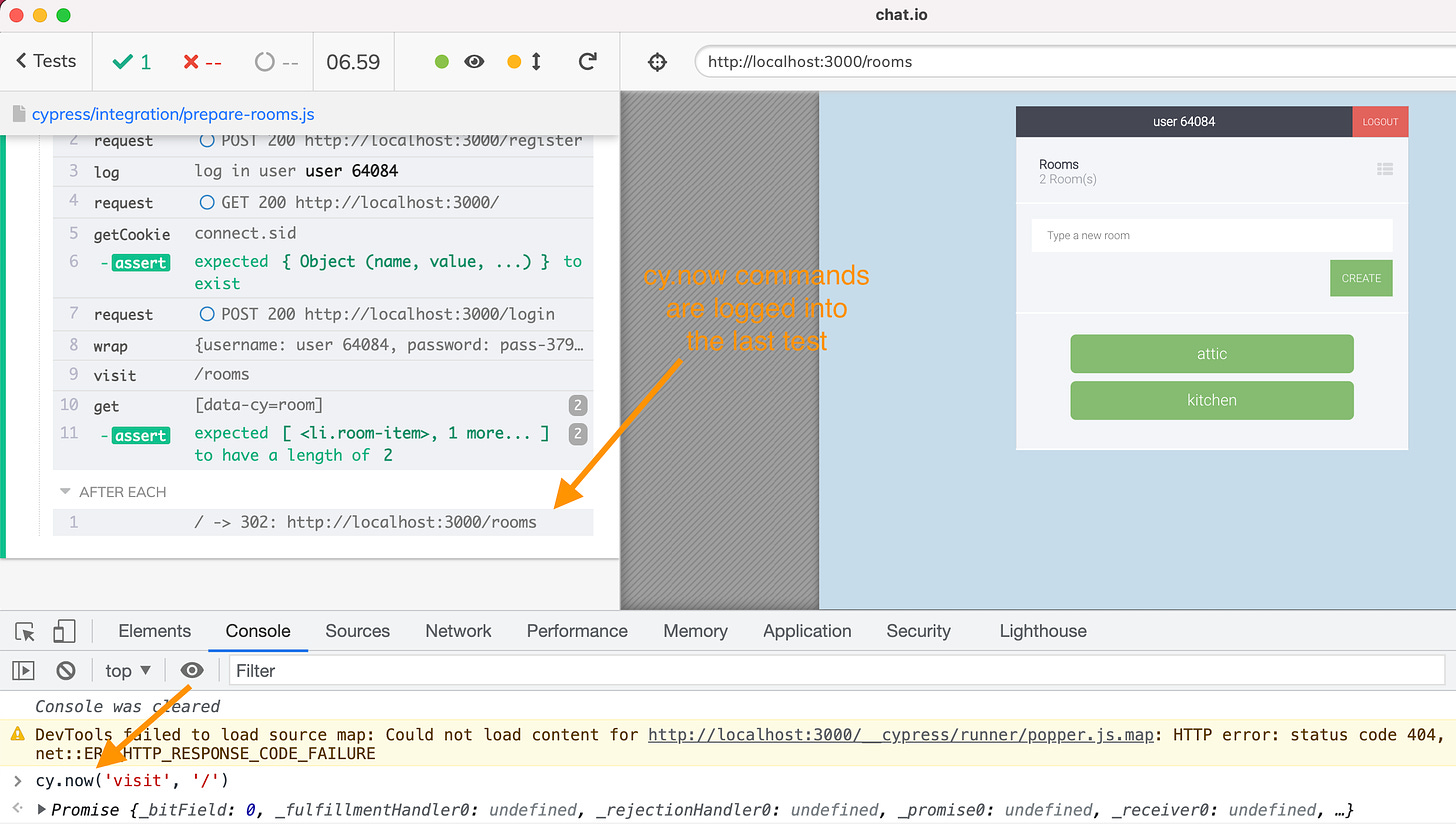






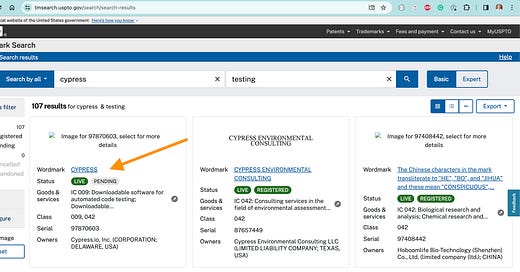

Hi Gleb,
Is there a way to perform clicks with cy.now?
something like: cy.now('get', '.button','click') or cy.now('get', '.button').click()
Thanks in advance