Cypress Training Advent Lesson Day 1
Can you stub a network call using a fixture? Can you import a JSON fixture?
Welcome to the “Cypress Training Advent Calendar 2022” 🎉
2/3 of the people voted to have more lessons from the Cypress Network Testing Exercises course. Thus let’s start with a lesson from that course.
I will start this training calendar easy. Let’s take the application from the repo bahmutov/fastify-example and write a test using the placeholder spec files from the repo bahmutov/fastify-example-tests.
The lesson is available at https://cypress.tips/courses/network-testing/lessons/spec08 - keep reading for the installation instructions.
The application
First, clone the application repo to your local machine. You can use a Git GUI app, or use Git CLI commands:
# clone using SSH Git client
$ git clone git@github.com:bahmutov/fastify-example.git
# clone using HTTPS
$ git clone https://github.com/bahmutov/fastify-example.git
# grab a copy of the repo using "degit" tool
$ npx degit https://github.com/bahmutov/fastify-example
# change the working directory to the new folder
# if you are not already there
$ cd fastify-example
# the folder has "package.json", "server.js", etcInstall Dependencies
Ok, let's install the NPM dependencies to start the example application.
$ npm install
Run the app
Let's try running the example application locally
$ npm start
If the application starts successfully, you should see something like this in your terminal:
$ npm start
> fastify-example@1.0.0 start
> node ./server {"level":30,"time":1647465996583,"pid":76255,"hostname":"GlebMercari","msg":"Server listening at http://127.0.0.1:4200"}Open the localhost:4200 in your browser. You should see a fruit name displayed, like "Apple" or "Banana".
The Sample Tests
Similarly, clone the “fastify-example-tests” repo to your local machine.
# clone using SSH Git client
$ git clone git@github.com:bahmutov/fastify-example-tests.git
# clone using HTTPS
$ git clone https://github.com/bahmutov/fastify-example-tests.git
# grab a copy of the repo using "degit" tool
$ npx degit https://github.com/bahmutov/fastify-example-tests
# change the working directory to the new folder
$ cd fastify-example-tests
# the folder has "package.json", "cypress.json", etcThis repo has a lot of test files in its cypress/integration folder. These are placeholder tests to be solved. Each lesson solves a single placeholder spec file.
Install Dependencies
Install the dependencies (including Cypress)
$ npm install
Note: I am using Cypress v9.x.x to solve the exercises, but all these examples should work the same in Cypress v10+. If you find an exercise that does not work, let me know.
VSCode color theme
Before anyone asks: I used the VSCode color theme "GitHub Dark Colorblind (Beta)" to record the videos for this course, here is my .vscode/settings.json file
{
"workbench.colorTheme": "GitHub Dark Colorblind (Beta)",
"editor.fontSize": 14
}The lesson
Finally, today’s free lesson is an exercise to solve the “spec08.js” placeholder test from the “Network Testing Exercises Course”.
// https://github.com/bahmutov/fastify-example-tests
// cypress/integration/spec08.js
// import the fixture JSON data from the file "../fixtures/apple.json"
it('imports the fixture from JSON file', () => {
// print the imported fruit to the Command Log
// https://on.cypress.io/log
//
// intercept the GET call to /fruit with fixture "apple.json"
// https://on.cypress.io/intercept
//
// visit the site
// https://on.cypress.io/visit
//
// confirm the fruit from the fixture is shown on the page
// https://on.cypress.io/contains
})Watch the lesson at https://cypress.tips/courses/network-testing/lessons/spec08. Remember, you have 24 hours before the lesson becomes private again!

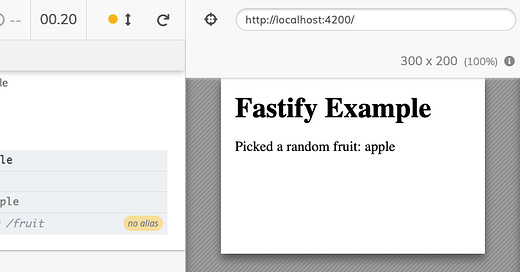


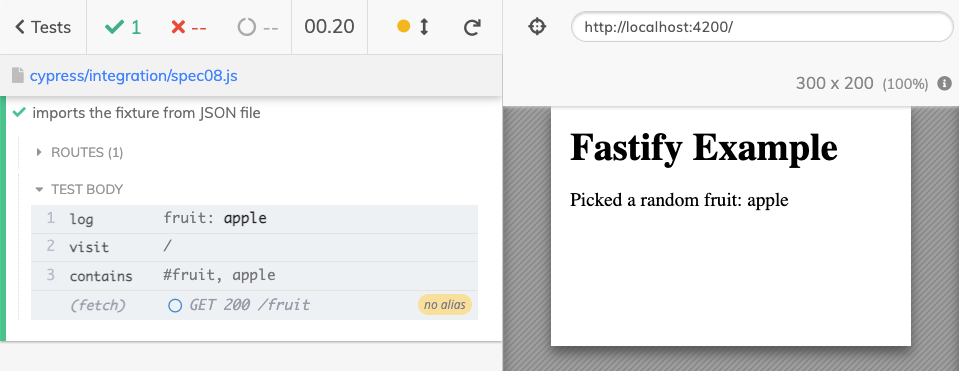
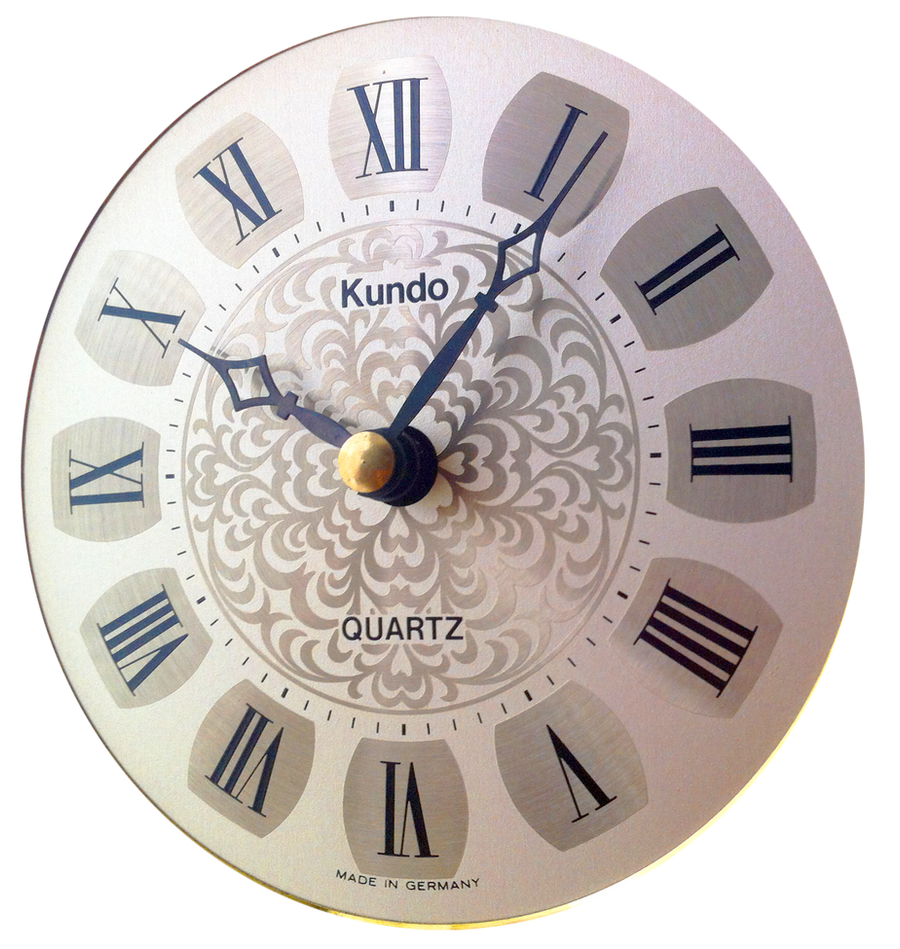
Hi Gleb, thanks. The lesson was easy, but interesting and useful. I especially like the JSON import idea and the bold in log.
Is it ok if I push your code (solution) from the lesson in my fork of fastify-example-tests?
Hi Gleb, thanks for giving us free access to preview of your course. This is a really good opportunity to test ourselves. Everything in this lesson seemed pretty straightforward just a question why did we use the {} when importing the fixture file? I had initially setup my test without the {} then after watching your solution used the {} and had to make slight modifications to the test to access the fixture data which was actually cleaner approach.